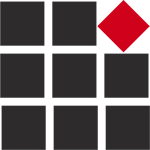What is a Virtual Tutor?
A virtual tutor takes the concept of personalization to a new level. By leveraging interactive interfaces laced with AI components, it is now possible to create your own private tutor. Research shows that learning is more powerful when done 1:1, or 1:few. Here’s how that can play out:
- Individualized learning to assess a learner’s strengths, weaknesses and learning preferences to tailor the learning experience
- Intelligent feedback to understand learner responses, ask follow up questions, give explanations, and provide real-time feedback
- Subject matter experts to explain ideas, answer questions and connect concepts across multiple subject matter areas
- Accessibility and affordability as on-demand learning through web and mobile applications standardizes for all kinds of learning
- Adaptability as the virtual tutor absorbs the strengths and weaknesses of the learner to create more advanced techniques and methodologies with continued use
The virtual tutor simulates the experience of 1:1 engagement through interactions that are more than just accessing on demand content.
What Technologies Make It Happen?
Virtual tutors are (will be?) powered by a combination of AI technologies working together, sometimes with existing items in the tech stack. Here are the tools you’ll need:
Back-end
- Natural language processing (NLP) to interpret learner questions and responses;
- Machine learning (ML) algorithms that continue to build off of the learner experience;
- Computer vision to allow the computer to recognize work samples, diagrams, handwriting, or other examples that a human tutor would look at to help the learner progress;
- Knowledge graphs and federated or semantic search to leverage and display all the information for the learner; and
- Affective computing to be able to properly respond to learner emotions like frustration or exuberance.
Front-end
- Web or app-based platforms students can access from anywhere, with any type of device, digital adoption platform
- Chatbot or voice assistants
- Avatar personas that simulate human interactions
- LMS integrations
This list is, by no means, exhaustive, but will establish a solid baseline when thinking about implementing a virtual tutor.
What Does an Implementation Look Like?
In an #aiincein5 session, I talked about how implementing AI was no different than implementing other tools for a tech stack. The same is true here.
- Define learning objectives: Define the learning objectives and target audience for the virtual tutor, much like we define and segment our learners for any other content we develop.
- Develop content: Develop the content for the virtual tutor. This includes creating lesson plans, quizzes, and other learning materials, using the standard tools in our tech stack.
- Choose AI technologies: Choose any additional AI technologies that will be used to create the virtual tutor. This step may be new to some, since you may choose to use an avatar, voice and/or chatbots that may need their own technologies to power them. In addition, the standard tools in the existing tech stack may have elements of AI that may fit in this endeavor.
- Train AI models: Some tools include a configuration step that allows for setup of basic glossaries of terms, workflows, and triggers. Others may “learn as they go”, building and enhancing the language model through learner interactions. Many will be a combination of both.
- Integrate trained AI models into the virtual tutor. This involves creating an interface that allows the user to interact with the virtual tutor through audio and visual technologies.
- Gather metrics: Determine what success looks like and develop the measures to track. I’m a fan of A/B testing. Here, it could look at completion rates, adoption, product usage and compare those in the test group using the virtual tutor against those in the control group using standard techniques.
- Test and refine: The final step is to test the virtual tutor and refine it based on user feedback. This involves identifying areas where the virtual tutor can be improved and making the necessary changes. Iteration is at the heart of all content we build.
Timelines for this will vary depending on the types of tools selected. If any existing tools in the tech stack can accommodate the functionalities, then the timeline may decrease. Building a proof of concept will help identify any potential roadblocks, as well as help focus on measures of success for the overall project.
So, get ready. Build your plan. Check in with your CEdMA mates for questions and join the #ai channel in our Slack workspace.