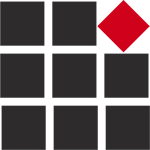I spent many hours as a boy building LEGO® boats, cars, planes, and submarines. When I was done with a LEGO® creation, the pieces did not go into a box like the rest of my toys. Instead, I would take the creation apart and build an even bigger and more elaborate one than the last one. Now, with a young daughter of my own, I recently pulled out the LEGO® bricks from my childhood. As she receives new sets we easily incorporate them with my bricks to improve her creations or build something new together.
I discovered that LEGO® espouses to a “system in play,” meaning that each piece can interlock or clutch with the other pieces in its system. As more bricks are added, more building possibilities arise. This “system” explains why my bricks fit with my daughter’s. I also realize there are a few lessons to learn about curriculum design from playing with LEGO®. Below are my top five.
1. Begin with the end in mind
LEGO® places a large picture of the completed set on the front of each box. This image clearly demonstrates to the customer, or to the excited child, what the end result will be if they follow the steps and assemble the bricks in a pre-defined pattern.
As a curriculum designer, I often set out to teach a concept or skill and then quickly become engrossed in the process or the technology. Playing with LEGO® taught me to stop and consider the end result. What do the learners need to know? What should they be able to do? Now, whenever I work with a Subject Matter Expert (SME) I make sure to ask, “What does success look like at the end of this training?” I let the SME’s answer guide every decision about the curriculum design and delivery. If the desired end result is a police boat, then make sure learners know that from the beginning of the training. Then, at the end, make sure every learner is successful and holds a completed set.

2. Provide a better experience
The LEGO® spirit is “only the best is good enough.” This reverberates in each brick and element, exact to within the width of a single human hair, as well as the effort LEGO® displays in every instruction manual. I have put together my share of furniture, toys, and other play things, and most come with basic black and white directions, printed on thin paper, and with confusing steps. I can only hope the item ends up looking like what I purchased. Whereas with LEGO®, the instruction manuals are full page, printed on glossy paper, and in color. They are often bound in a booklet format and are always easy to follow. I confidently open a LEGO® instruction manual, knowing that the set will turn out as intended.
As a curriculum designer my audio might have background noise, a transition occurs too quickly, or a particular point may lack depth because I do not fully understand it. Playing with LEGO® taught me to spend a few extra minutes to eliminate the background noise, to explain a point further so the connection to the learner makes sense, and to ask the SME one more question. Furthermore, I can build better job aids, add in software simulations, make sure colors match the brand style guide, and use higher order thinking when creating an assessment. These steps allow my curriculum design to move one step further and provide a better experience for my learners. We can continue creating the black and white, paper thin directions for our courses or we can do better. The choice is yours. What experience do you want for your learners?
3. Break learning into manageable steps
One of my favorite parts of a LEGO® set is when I first open the box and the pieces tumble out. It is exciting to consider how the scattered bricks will combine into the completed set. My initial goal is to locate the instructional manual. In each step the manual clearly outlines the individual pieces needed and where they should go in the larger design of the set.
As a curriculum designer I often break things down into objectives, sections, and even lessons. However, I usually stop there. Playing with LEGO® taught me to break the learning down even further. While building a LEGO® set recently, I noticed that each step included a maximum of four different pieces. I was providing my learners with too many pieces in each step of our trainings. To help combat this, I reduced the length of online training videos from 15 to seven minutes because I want our learners to have smaller, more manageable steps. If you want to end up with a castle, then make sure learners get clear and manageable steps along the way so that the end result contains four walls and a drawbridge - not a heap of bricks.

4. Build content in reusable elements
From 1953-1957, LEGO® sets often fell down because the bricks could not connect to each other. In 1958, LEGO® added the patented tube clutching system to the bottom of its bricks. This clutching ability provides every brick with a way to connect to one and allows many different configurations to be created. For example, two 2x4 LEGO® bricks can be combined in 24 different ways, six bricks can be combined in 915,103,765 combinations, and with eight bricks, the possibilities are virtually endless.
I catch myself designing curriculum for a single training, meant to serve a specific set of learners, at a specific point in time, and to achieve a specific goal. However, I noticed myself coming back and taking pieces to leverage for a different training. Playing with LEGO® taught me to template our trainings so that each module or lesson contains a similar structure and format. The power of this approach appears once there are many pieces of training that can be re-organized and combined. For example, we may need a learning path or series on a specific topic. The team pulls individual pieces of content, customizes the connection points slightly, and the content is published. Each piece of content can be connected to one another because they were built to be self-contained “bricks” of learning. To achieve this our team has created meticulous style guides, multiple templates, and spent lots of time reviewing our work. Now the options for further training are virtually endless. If you want to build a wall today and a truck tomorrow, consider your curriculum design. Can individual pieces be pulled out and reused? How easily can you create a new learning path?
5. Use your imagination and have fun
Two of the LEGO® brand values are imagination and fun. Imagination allows you to build the set for the first time with directions, and the fifth time on your own. Fun allows you to take the completed LEGO® set on adventures to far away lands, overcome evil doers, and rescue people from peril.
Designing curriculum should be an experience where imagination and fun are consistently called upon. Sometimes I get so carried away laying out objectives, building job aids, and editing courses, that I forget to use my imagination. Playing with LEGO® taught me to push myself and go beyond what I normally do. That may mean re-ordering a lesson, using a new video effect, or trying a different technique to push a learning experience forward. Our team recently implemented Memojis, personalized and animated emojis, into a few online learning modules. The reaction from learners has been very positive. One way to create fun when designing a curriculum is to tell a story. When playing with LEGO® we do it, so why not in our curriculum design? Be creative. Provide ways for learners to apply the content in a role-play scenario or push them to get up and act out what they learned. Our team has transformed the learner experience by adding in stories and it has also brought a few moments of levity too. Push your curriculum design towards the extraordinary with some imagination and put fun back into your trainings. Finally, every once in a while be swept away to a LEGO® world. You might be surprised by the difference it could make in your curriculum design!

_____
LEGO® is a trademark of the LEGO Group of companies. All images above are from the LEGO Group. This is an independent site not authorized or sponsored by the LEGO Group.