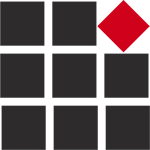“We can only see a short distance ahead, but we can see plenty there that needs to be done.” ― Alan Turing
“We can only see a short distance ahead, but we can see plenty there that needs to be done.” ― Alan Turing
Even though Alan Turing was born over 100 years ago, how poignant his quote is in today’s context. Now that you, your teams, your customers, and your partners are all working remotely, do you know the best practices to take training virtual too? While remote training has been around for a long time, you might feel overwhelmed trying to figure out yet another new way to do things during these challenging times. This comprehensive guide covers how to design, go-to-market, prepare, deliver, and review virtual product training offerings, so you hit the ground running. We specifically cover live online offerings, which are instructor-led classes delivered remotely, not self-paced courses. Read on to learn how valuable this scalable approach is, no matter where in the world you and your users are.
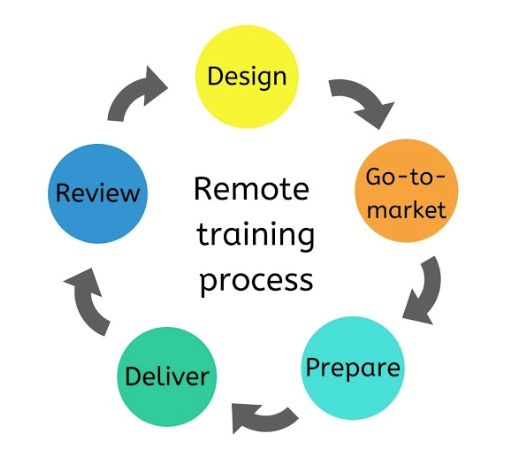 Design
Design
When designing instructor-led courses for remote delivery, it’s important not to overthink it. A course, whether it’s delivered remotely or in person, requires the same components to be impactful. What you need, no matter how you deliver classes, are good course design, instructionally sound content, and interactivity. That means defining clear learning objectives and activities for participants to stay engaged. If you already have well-designed, interactive courses delivered in classrooms, then you don’t have much work to move to virtual training. Consider these best practices as you design live online courses.
- Know your audience. Don’t fall into the trap of offering one size fits all fire-hose training. Consider exactly who your audience is for product training. What is their job role, and how will your solution help them do their job better? Then design courses from their perspective, and not from the product perspective. Also, rather than covering everything in one course, offer a getting started session for people new to your product, and for those less technical. Then, build and deliver an advanced course for deep dives and technical folks.
- Make it interactive. Consider the learning pyramid below. You notice learning through passive teaching methods leads to low retention, 30% or less. Passive teaching methods include common approaches such as “show-and-tell,” product walk-throughs, and webinars. The methods are frequently used because they are quick and easy to develop and deliver, and almost anyone can put these learning options out there. However, when you include ways for participants to engage with what they are learning, retention jumps to as high as 90%. Why is retention so important? The more users retain what they learn, the less internal teams need to support them on basic tasks and ‘how-to’s.’ That means, the better your training is, the less it costs internal teams to support customers.
Interactive classes also leads to smaller classes. Remote training does not equal a large webinar where you try to fit as many people into one session. Instead, we recommend small interactive classes with an instructor / student ratio of one instructor to 10 to 20 participants; with a moderator or co-teacher for classes over 12 - 15 participants. Use the same best practices for classroom training, like starting with introductions, asking questions, taking polls, and giving quizzes. All these are possible and accessible, even in remote environments.
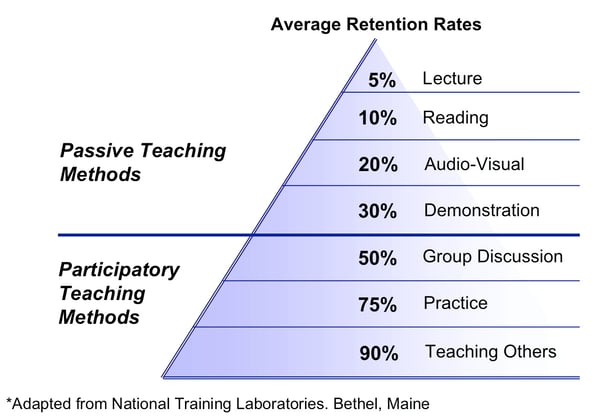
- Chunk it up. Another best practice for designing live online classes is to break full-day and multi-day classes into half days. When Donna transitioned a four-day instructor-led classroom course into a live online offering, she initially delivered it over four full days. And that worked fine. However, when she talked to customers, she learned half-day sessions work better for their schedules. Half-days in class allows users to manage their jobs, even while learning. Shorter classes also accommodate different time zones to expand your reach. A best practice is to create training modules designed for specific audiences. In addition, multi-day classes give you the opportunity to assign tasks in between classes to keep everyone focused and engaged. Kevin McGowan, Project Manager and Curriculum Developer at St John Ambulance Canada, shares the pivot he and his team recently made. “We pivoted to a palatable three hours per day with a break built-in for lunch. We also recommend participants use their cameras to help read facial and body language. And we start the class asking everyone to put their phones away to focus on the task at hand.” Taking it a step further on the theme of “chunk it up”, you also want the content itself to be in bite-sized chunks. Jennifer MacIntosh, Customer Experience and Customer Success executive, recommends linking together micro-learning elements into an overall lesson, focused on a specific audience.
Pick Your Tools
As with any project, you need a good set of tools. The best practice here, especially to move quickly, is to start with the must-haves, and add the nice-to-haves over time, as need and revenue justify the investment. As the training provider, think about the hardware, the software, and the course materials to deliver impactful classes.
Course Delivery Tools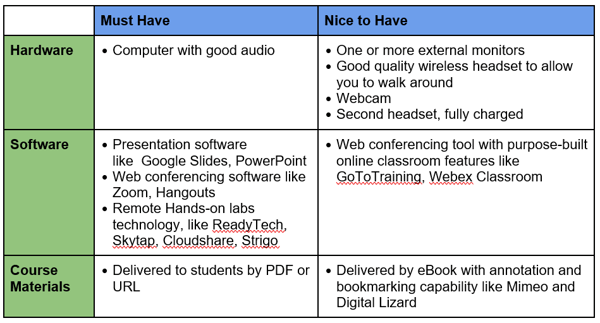
- Integrate. As much as you can, integrate these technologies to serve up a seamless experience for learners. A learning management system (LMS) is key because it’s purpose-built to serve up training content, track learner progress, award digital certificates, and more. Check out the peer-to-peer review site, G2Crowd, for helpful recommendations for LMS’s best suited for small business, mid-market, and enterprise needs. Another fantastic integration point is your software itself - if you deliver software training. In-product guidance apps, like Pendo and Gainsight PX, integrated right into your software, showcase training in the flow of work, right when users need it.
Go to Market
In parallel with designing virtual training, ensure your go to market approach provides clarity for customers, ensures seamless integration with existing internal processes and systems, and gets the word out on new offerings.
- Name the baby. We recommend giving your remote or virtual training a clear and catchy name that distinguishes it from live, in-person training as well as self-paced training. You want to instantly let potential learners know that a) there is a live expert to help them learn in an interactive environment, and b) the training is delivered online and not in person. Some of the most common remote training names are:
- Instructor-led Online Training (ILO)
- Virtual Classroom Training (VC)
- Virtual Instructor-Led Training (V-ILT)
- Remote Classroom Instruction (RCI)
- Live Online training (LO)
- Distance Learning
- Set the price. A number of companies ask Lauren whether to price live virtual training lower than live in-person classroom training, thinking remote options put learners at a disadvantage. While we understand this instinct, the answer is a resounding, “No!” Instead, design a valuable and impactful offering, following the design principles above, then staff it with highly trained experts, and finally charge the same you would for in-person training. Students receive all of the value along with additional benefits such as:
- Reduced time commitment and cost; there’s no need to travel or commute
- Increased ability to balance work commitments during training, since they take training in the recommended half days rather than full days
- Increased ability to concentrate on the material, as remote learners are less distracted by being in a classroom with other learners
Companies delivering remote training also receive benefits. Provided you price classes the same as in-person training, virtual training margins are higher and costs are lower: you don’t include the snacks and lunch, incur costs to rent the physical classroom, or need to configure physical equipment. Lastly, with no travel time, your instructors are more productive and can potentially teach additional classes in the same time period. - Determine geographic availability. Raza Sidiqqui, former Global Senior Curriculum Product Manager at Oracle, notes it’s important to determine if you plan to offer remote training locally, nationally, or globally. Depending on your decision, consider time zones, internet bandwidth capability, and local currency and pricing nuances.
- Add virtual training to internal systems. Be sure to update any quote and contract wording to reflect remote delivery rather than in-person delivery. Consider also distinguishing virtual training revenue in your financial systems, to split it out from live classroom training for reporting purposes. Lastly, make sure any training taken is added to customer records in your CRM, to provide a holistic view of what a customer has completed, regardless of the delivery format.
- Promote it internally and externally. Spread the word to all customer-facing teams that you offer virtual training. Make sure they know the benefits. Then teams like marketing, pre-sales, sales, services support, and customer success can promote it with confidence.
- Prepare a simple, polished fact sheet that’s easily shared both internally and externally. Here’s an example from Kinaxis.
- Post the offering on your website, in your course catalogue, wherever you have customers search and register for training. Consider adding a ‘delivery method’ filter for learners to pick their preferred method, like the BMC site does here
Prepare
As with any performance, you want to fully prepare before showtime. It’s the same with delivering training whether it’s in person or over the internet. We recommend the following best practices to set yourself up for delivering successful remote classes.
- Let people know what to expect. Some learners may not have taken remote training before, others may be veterans. You want everyone to feel confident about the tools they use and to quickly get down to learning the actual content. Visuals help, as does a simple YouTube video to give learners a quick overview.
-
- You also want to share tips on how users can maximize their experience. Common tips for students include:
-
-
- Find a quiet space with limited distractions
- Turn your ringer off, and put an out-of-office notice on your email
- Use headphones
- Use two screens if possible, to see instructions as well as hands-on labs
- Turn off background apps like instant messaging to limit interruptions
-
-
- Take advantage of three key opportunities to communicate tips for success and how your remote training works:
- The course description on your website
- Registration confirmation emails
- A ‘get-ready’ email two days ahead of training, and a follow up one hour before class starts
- Take advantage of three key opportunities to communicate tips for success and how your remote training works:
- Learn your tools. Make sure you explore all the options in the tools you use to maximize their benefits. You want to be ready to roll on class day and also give your audience as many ways to communicate with you as possible, just like in a real classroom. Most tools allow participants to respond over their audio, submit questions, answer polls and quizzes, raise their hands, clap, and use chat. Your classes might also be enhanced using whiteboards and breakout rooms.
- Test the setup and connectivity ahead of time. This is essential for both students and instructors to make day one of the class much smoother. For students, include a link in the ‘get-ready’ email two days before the course to ensure their remote office setup works with your virtual training technology. They need to test their internet speed, microphone, speakers, and access to remote hands-on labs if you use those. The instructor needs to confirm that each registered student completes this test, otherwise they should follow up with a reminder, and ensure it is done ahead. If you don’t test prior to the beginning of class, expect anywhere from 30 to 60 minutes during the class start to resolve issues that come up.
For instructors, veteran remote training instructor, Deborah Littlefield of Snowflake, offers this pro tip, “Make sure everything is set up the night before, and works the way you need it to. After that, don’t shut down your computer. You might be surprised by an update when you power your computer back on, making you late for your class (and adding a lot of stress).” Deborah also ensures her home office delivery environment is optimized for the way she works best. See her awesome setup below.
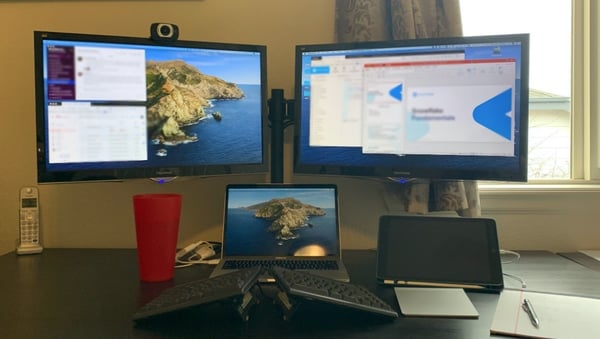
Deborah Littlefield’s home office setup for teaching remotely.
- Have backup plans for showtime. Despite all the technology advances made, you know that sometimes technology doesn’t cooperate. The internet goes down. Audio cuts out. Your headset battery dies. You may be familiar with Abraham Lincoln’s quote, “Give me six hours to chop down a tree and I will spend the first four sharpening the axe.” In a virtual training context, sharpen your readiness by ensuring your headset is fully charged the night before, and if possible, have a backup headset ready. Print the list of student names, emails, and phone numbers to have handy in case you need it. Have the IT support info at hand for both your own corporate setup, as well as any third-party vendors like remote lab hosting, in case you need to contact them during the course. Then just roll with it!
Deliver
Due to the remote nature of live online classes, make sure everything is in place. Leverage these best practices to create an impactful learning experience for your participants.
- Join early. Donna can’t tell you how many times she set up the training environment the day before, just like Deborah Littlefield suggests, only to find technical issues. The training environment is down, participants are unable to access the remote tools they need, computers are in the middle of reboots, and of course routers don’t work. So, make a habit of logging into all the training systems 30 to 45 minutes before class starts so you have plenty of time to address issues that come up, because they will.
- Shut-down distractions. When delivering remote training, you need your computer to be a pristine training environment. That means shutting down all distractions, like chat, Slack, Teams, and any other alerts. Donna likes to use the “do not disturb” option on her Mac. In addition, shutting down all apps except the ones you need to teach the class save CPUs you need to deliver remotely.
- Introductions. As in any interactive classroom environment, you want to get to know who your participants are. So, take time to start the class with introductions. Donna likes to turn on cameras for introductions and have a few questions up on a slide for each person to share. It’s a great way to connect and for the instructor to know the needs of each attendee. You can turn cameras off after the introductions to save on bandwidth.
- Remote classroom overview. Students appreciate a quick overview of the interface and tools available in the online learning environments. Make sure to show them all the ways they can interact.
- Set expectations. It’s important to provide clear expectations for students. Deborah Littlefield covers topics including: How long will this last? Will there be breaks? Do you want people to hold questions until the end, or interrupt you? How often will you check chat? Will you be calling on individuals? Do you want them to talk through audio or chat?
- Timers. Put a countdown timer on screen so people know when to come back from breaks and labs. Then, actually begin when you say you will. This drives the behavior you want to keep the class on time. You can leverage this online timer.
- Keep people engaged. Pat Durante, Senior Program Manager for Learning Platforms at Amazon Web Services, shares how important it is to change things up every 15 minutes or so. Instead of delivering a long lecture, break it up with a short overview, a specific demo, and then a hands-on lab on what you just covered. Variety really does keep the brain engaged. Sarah Anderson, even recommends calling out individuals to hear their questions and to get their input. She also emphasizes how important it is to bake interactivity into remote sessions since you can’t see faces and you miss out on body language.
- Include a moderator. Lauren found using a moderator worked when she taught online classes for a leading business intelligence software company. As the instructor, she stayed focused on delivering the content. In the meantime, her delivery partner got the stragglers up and running with the remote technology and monitored the chat throughout, without delaying the whole class. We recommend including a moderator for groups larger than ten students.
Review
To continuously improve your remote training, adopt a cycle of setting goals, gathering data from learners, and acting on trends demonstrated in the data.
- Set goals. Liron Berlin, Director, Customer Success Scale & Enablement at Salsify, recommends you “establish clear goals and accountability, such as ‘90% of new hires or onboarding customers are able to complete the core training program in their first 120 days.’” This isn’t specific to virtual training, but virtual training certainly makes it more flexible for customers. The key here is to prescribe a path for learners to follow in a certain timeframe, automate reminders so learners know what they should do next, then as Liron notes, “build dynamic reports that help you track how you’re doing against your goals.” By regularly and systematically reviewing progress, you can adapt to ensure a high rate of training completion, which enables product adoption and ensures customer success.
- Use a short, post-course survey. Definitely include a post course survey, but be mindful of increasing levels of survey fatigue among customers. Survey Monkey reports that 60% of people don’t want to take a survey that takes longer than 10 minutes, and that rises to 87% if a survey lasts longer than 20 minutes. So, while you, as the training providers want to know what your customers think about every aspect of the training experience, Lauren recommends you ask only one or two post-course survey questions and include a text box for additional comments. A recent customer she advised included only one post-course survey question: ‘This training will accelerate my effectiveness using <Product> in my job.’ They included a four-point scale (strongly agree, agree, disagree, strongly disagree), and an open text box for additional comments. You could also substitute this question for a more traditional Net Promoter Score question.
- Act on trends, not one-offs. Lauren likes to say, “anecdotes are not data”. When you see a one-off survey response with requested new training functionality, don’t rush to build it right away. Likewise, if you receive a single piece of negative feedback, resist the urge to update the course or switch out the trainer. Take a deep breath. It may just be an outlier. Gather a critical mass of survey feedback to make decisions based on meaningful trends, then iterate with confidence.
Conclusion
While some companies have been delivering live online training for years, this might be a new challenge for you. It’s our hope this guide empowers you to work through the remote training process, step by step, from design, to go-to-market, to prepare, then deliver, and review. It’s too soon to know which of our collective work from home habits will live on permanently, nevertheless, training customers remotely brings a new level of opportunity and flexibility to your business. Finally, we would like to express our gratitude to the experienced virtual training content developers, instructors, and leaders, who answered our call and shared their insights, many of which we’ve included here.
Additional Resources
Remote Classroom You Tube Example
8 Virtual Training Myths Exposed
So You Want to Temporarily Teach Online (Via Angela van Barneveld)
Two Required Tools for Live online Learning Engagement
Authors
Donna Weber, President of Springboard Solutions, specializes in the post-sales customer journey. Donna helps software companies move beyond ad hoc customer enablement, by providing scalable frameworks to onboard, engage, and enable new and existing customers, using her Orchestrated Onboarding Framework.
Lauren Thibodeau is the founder and CEO of WTC Solutions, and empowers B2B SaaS companies to see the world through their customers' eyes. This enables them to pro-actively deliver customer value, #CrushChurn, and increase recurring revenue. Specifically, Lauren collaborates with clients to build and implement customer experience / success strategies, and scale their software adoption programs. She's also active in building the SaaS and Customer Experience / Success community in Canada's capital city where she co-organizes the SaaS Ottawa Meetup and the Ottawa CS/CX Meetup. She regularly shares her knowledge with start-ups and scale-ups through Tech Incubators and is a Board Director for iSisters Technology Mentoring.