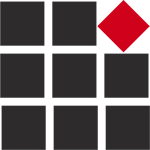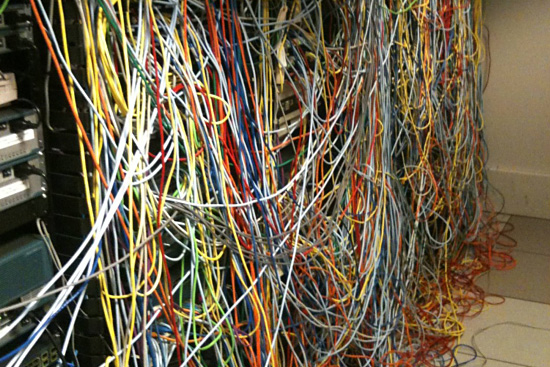
“We are stuck with technology when what we really want is just stuff that works.”
― Douglas Adams, The Salmon of Doubt
Before we dive into the technology stack of enabling customers, it’s important to remember that technology alone does not solve problems. That’s right, until you have a strategy, until you also have the right people and processes in place, throwing technology on top just adds weeds to an already overgrown content jungle. Once you embrace the strategy, people, and process, getting your technology stack in order is the icing on the content cake.
What’s a technology stack?
A technology stack is a combination of software tools that when combined, enables an end-to-end solution. In this context, we refer to the combination of software used to create and serve up knowledge and content that enable users in a scalable way. The end result is for customers to quickly and easily access the knowledge and enablement content they need to be successful in your product. We are excited to share best practices to keep your technology stack manicured and tidy. We start by exploring the three layers of the stack, and then three principles to ensure your success.
Consider the three layers TSIA reveals in the 2018 Research Report on Education Services Technology Stack, customer facing, productivity, and infrastructure.
Customer facing layer
The customer facing layer includes systems your users interact with regularly. This layer includes some or all the following types of tools:
- Learning management system
- In-product guidance
- Online help
- User community
- Certification technology
- Gamification and badging tools
- Hands-on training environments
- Survey tools
- Intelligent / universal search
Productivity layer
The productivity layer helps you and your teams create, store, track, and deliver the customer enablement content.
- Single sourcing tools
- Web collaboration
- Learning content development
- Content management system
- Video creation tools
Infrastructure layer
The infrastructure layer provides the foundation to support the customer facing and productivity layers, and also provides the insights you need to know the impact.
- Customer relationship management (CRM)
- ePublishing
- Reporting / analytics platform
Three Principles
As you look at the three layers in your technology stack, consider these three principles to ensure you deliver an exceptional customer experience, that is also cost-effective: think like a customer, invest proportionally, and integrate.
1. Think like a customer
We’re sure you don’t want to deliver a clumsy solution to your customers. However, unless you think like a customer from day one, your result will be fragmented. In the world of business to business software (B2B), users no longer tolerate wading through a jungle of content and disparate systems to find what they need. The business to consumer (B2C) experience has improved so dramatically over recent years, that B2B users have high expectations, and you can no longer get away with a hodgepodge of disconnected technologies.
In the article, From Touchpoints to Journeys, McKinsey authors Nicolas Maechler, Kevin Neher, and Robert Park, share, “When most companies focus on customer experience they think about touchpoints—the individual transactions through which customers interact with parts of the business and its offerings.” However, McKinsey makes the case that even when companies provide valuable customer facing touchpoints like training, support, and services, customer satisfaction decreases when these events are presented in silos. Instead, McKinsey recommends integrating the touchpoints into a seamless customer experience. That’s what customers want, and that’s what reduces friction and increases customer satisfaction, loyalty, and renewals.
So how do you think like a customer?
- Listen to customers so you know what they want and need, and so you don’t make decisions in a silo
- Ensure selection criteria for any new system includes user experience at the top of the list
- Look for solutions that glue existing customer facing systems together: single sign-on for passwords, enterprise search technologies, and community platforms are excellent examples; they simplify the user experience despite the disparate systems underneath.
Know your goals, then create a roadmap to get there, including the technology elements you need over the next two to three years. Next, chip away to make progress. Examine the range of solutions and determine what you can do today to meet your goals. Then, you can iterate and level up in a few years when the revenue justifies it. Lauren invites you to start by finding out what tools other teams already use that you can leverage. Donna warns against the temptation of the “we’ll build it ourselves” approach, though. It seems no matter how eager internal teams are to help out initially, it’s unlikely you will get the attention and development resources to build and maintain a product with the impact you get from paying a vendor.
Integrate, Integrate, IntegrateIntegrate means you leverage existing systems and then integrate the learning and adoption needs into them. Examples are tools used for services teams, sales teams, the product team, and corporate data analysis and reporting tools. Build excellent working relationships with IT and the business systems teams that maintain those systems, and set a regular cadence to share your business objectives with them and ensure your future requirements make it onto the corporate roadmap. Lauren had a regular cadence of meetings to do this in a prior role, and shared her business roadmap with IT. Together, they planned for technical and system enhancements in a way that was efficient for the company overall, and drove forward the business goals of Lauren’s organization. At a previous company, Donna worked with the sales operations team to build custom objects in Saleforce.com to act as a basic Customer Success platform. Integrate also means you collaborate with all the departments who enable customers to provide the seamless journey for your users.
How to get started
Before you run out and buy that sexy new software everyone’s talking about, start by getting effective with your existing people and processes. Uncover the patterns, and learn what it really takes to get things done. Then, use technology to get efficient and to scale. Here’s how to get started:
1) Review Part One and Part Two of the content jungle blog series
2) Get your content in order
3) Develop a process for keeping content current and for weeding out any rot that creeps in
4) Take stock of the tools you already own across the company.
5) Add search technology, then use its analytics to inform content decisions. Consider these areas to explore:
- Content to build that users look for but doesn’t exist
- Content to retire/archive because no one ever looks for it
- Content to promote and share pro-actively because many people find it useful
Back to our opening quote, customers truly want stuff that works. And you want to deliver an experience that has impact: making your customers’ lives easier so they adopt your product and unlock the value they expect. By thinking about your customer enablement technology stack in three deliberate tiers, and applying three key principles, you can untangle a mess of disconnected technologies, and serve up an exceptional, zen-like customer enablement experience.
Authors:
Lauren Thibodeau helps B2B SaaS companies accelerate customer adoption and crush churn through targeted learning and adoption programs and customer experience strategies. She also leads organizations through their strategic planning process. Prior to becoming a consultant with Stratford Managers, Lauren held global leadership and executive roles at Kinaxis, Parametric Technology Corp (PTC), IBM, Cognos, and Queen’s University. Lauren supports the community by organizing SaaS and Customer Experience / Customer Success meetups in the Ottawa, Canada area, and through her work as Director, Governance on the iSisters Technology Mentoring board. Lauren holds university degrees in Business, Adult Education, and French Literature & Linguistics.
Donna Weber, President of Springboard Solutions and Principal of KickStart Alliance specializes in the post-sales Customer Success journey. With over 20 years of experience, she has a proven track record helping hi-tech firms create customers for life with customer onboarding, enablement, and education programs. Her clients range from startups to well-established large companies, with a focus on the open source and SaaS arena. Colleagues know Donna as a leader who makes a difference. When she’s not springboarding customers to success, you might find her white water kayaking the rivers of California and beyond.